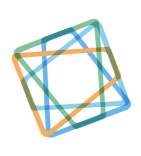Top 10 Chrome Extensions for Developers 2022
February 22, 2022
Given the developers’ love for Google Chrome, one can easily find hundreds of Chrome extensions designed to help developers. However, with so many options available at hand, it is tough to decide which extensions to choose and which to ignore. We have composed a list of the top 10 Chrome extensions for developers that you can add to your browser in 2022 for enhanced performance.
Usersnap
While developing software, a developer might need to capture and record screens more than just a couple of times. Adding an extension of Usersnap to Chrome makes it easy to capture web pages from the browser. Moreover, it allows the developers to add notes to the captured image as well. A lot of developers use it for giving feedback on various prototypes and reporting bugs in their software.
Another amazing feature of Usersnap is that the developers can save their recordings and captured images in their project dashboard, making it easy to track bugs, drop feedback, and access data whenever needed. Their trial version allows the developers to test it for 15 days to form an opinion.
Githunt
Looking for a new project on GitHub can be frustrating at times. That’s because you have to visit the feed for trending projects and go through all of them until you find one that is suitable for you. This conventional practice is tiring and time consuming. This is where you can use Githunt. It is an excellent Chrome extension for developers that helps save a lot of time spent in searching GitHub for new projects. Currently, this extension has more than 4,000 active users worldwide.
Githunt captures all the trending projects on a new tab in the browser. It allows the developers to choose the language of their preference, go through the project description, view open issues, and proceed with selecting the project.
Session Buddy
Session Buddy is one of the favorite Chrome extensions of developers. It allows them to save currently opened tabs, make a collection of all tabs, and restore a saved tab or a collection of tabs.
Developers can also recover all opened tabs after a crash to eliminate the chances of losing the data they searched for. Moreover, Session Buddy also makes it easy for the developers to search through tabs and collections opened currently.
Daily.dev
It is crucial for a developer to stay up to date with the trends in the market, new emerging technologies, and tools suggested by the experts. However, it is difficult to find time and read a dozen online articles to gain knowledge. Adding the Daily.dev extension to Chrome makes it easy for the developers to stay updated with everything going on in the world of programming. It is easily available on the internet and is highly suggested for developers wanting to work on newer technologies and tools.
Web Developer
As the name suggests, Web Developer is a Chrome extension for developers working on web projects. Adding it to Chrome adds a small toolbar on the top. This toolbar contains different useful tools that web developers need in their day-to-day tasks. Developers can perform the standard Chrome inspection, click to add outlines to various elements, find and fix all broken images on a page. The list of benefits goes on and you should try this extension to experience them yourself.
Fonts Ninja
Fonts Ninja is a Chrome extension for developers wanting to identify fonts used within a webpage. It comes with a friendly user interface and is capable of identifying all fonts used in a page in just a few seconds. The extension can help identify various fonts, their family, size, color, and weight. With more than 300,000 users today, Fonts Ninja is definitely a must-have extension.
Upon installing it, a small icon of green ninja will appear in the toolbar. The developer can then open any desired webpage, click on the icon, and place the mouse on a font needed to be identified. A popup will appear with the page’s overview popup.
Color Zilla
Color Zilla is a Chrome extension designed especially for developers who work with colors almost every day. It is an easy-to-use extension that can be added and used as a color picker, eyedropper, and gradient generator. It allows the developer to take any color of a pixel they like on a website and add it to his collection. The color gets saved in the color history and eventually added to the color palette that can be used later on. It can be found easily and added to the Chrome browser within a few clicks.
BrowserStack
BrowserStack is another useful Chrome extension for developers. A developer can use it to test his code for responsiveness on various browsers rather than running it on different screen sizes. It has more than 100,000 users and a 3.5 rating on the PlayStore.
A developer can install it and add it to the Chrome browser. To do so, it is required to open the desired page in Chrome, choose BrowserStack and use the tab to choose a device option from. This renders the page opened with the help of an emulation of the browser. This small extension can easily change the way developers work today.
Animo
Animo’s Chrome extension lets the developers skip the waiting time and see the changes in the webpage triggered by the changes in the code. Developers can write CSS code for a website and customize colors, layout, and fonts for the page. Animo will show the outcome of changes side by side with the code so developers
can decide if the changes were done right or not.
Fake Filler
Developers have to put in a lot of test data while developing a form and it can be really tiresome at times. Fake Filler’s Chrome extension for developers inputs dummy data on a page with fields. This extension eliminates the need for the developer to manually enter data in the form fields with the desired type of fake data. The extension is smart enough to ignore any fields that are either hidden, disabled, read-only, or CAPTCHA.
2022 is going to be a busy year with lots of new software launching. As a developer, you need all the help you can get to perform your tasks proficiently. We believe our list of chrome extensions for developers will surely save you time and help you be more efficient.
Need a Custom Chrome Extension?
If you have a unique requirement that is not currently being fulfilled by an extension, you must get a custom chrome extension developed. This will not just improve your dev team’s efficiency but also give you a competitive advantage in the market.
To discuss your needs, you may contact pubGENIUS by clicking on the button below. Our experienced browser extension development team will reach out to you and suggest the optimal solution.