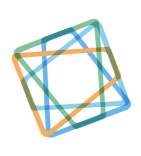6 WordPress Performance Tips for a Super Fast Website
February 8, 2022
The biggest challenge that website owners face post development is the website’s performance. A slow website will not be able to give you the traction you require no matter how cool it looks. The reason is simple: visitors don’t like to wait! Surveys show that the average human attention span on a website has decreased quite significantly over the years. In fact Google suggests that a website should load in under 3 seconds for the best results. As your website’s load times go up, the probability of users bouncing off increases.
Moreover, Google also gives a lot of weightage to website performance which means that a slow website will also result in poor search engine optimization (SEO).
Therefore it is imperative that you spend some time and effort getting your website optimized for performance. Also, keep in mind that when we talk about performance it’s not just how your website performs on desktop, it’s also about how it loads on mobile devices. That’s because the majority of the internet traffic today comes from mobile so you don’t want to lose out on that opportunity due to a sluggish website.
Now, the question is how do you actually improve the performance of a WordPress site?
Well, there are several ways to do it depending on various factors, however, in this article we will give you our top 6 WordPress Performance Tips for a super fast website! Let’s get started.
- Compress Images
As essential as they are for a good user experience, unoptimized images can take a toll on your website performance. Images take most of the file size on a web page therefore it is essential that all images on the website are optimally sized and compressed. Moreover, it is advisable to use all icons and logos in the SVG format for an even better performance.
To optimize the images, you can either use a WordPress plugin for image optimization or do it manually. The following are some of the top plugins for image compression:
- Use Page and Browser Caching
Caching is an excellent way to reduce your website’s load time. With page caching you store some of the HTML on your website in cache and serve it to the visitors instead of loading the entire HTML every time there is a visitor. On the other hand, with browser caching, you are storing some of the files on the users’ local machines so that when they revisit your website those files can be quickly served. These can include logos and other files that normally remain static on your site.
Below are some of the top plugins for caching:
- Upgrade your Hosting
Your choice of hosting can make a significant difference in your website’s performance. There are dozens of web hostings out there that compete on price and features, however, not all of them are good. If you have poor hosting, no matter how much you optimize your website, it’s going to load slow because the hosting is taking a higher time to serve the content.
Therefore, we only recommend going with a trusted hosting service. Moreover, you can improve the performance even further by going with a Managed WordPress Hosting or a Dedicated Hosting.
Related Article: Best Managed WordPress Hostings 2022
Below are some of the top WordPress Hostings:
- Use a CDN
A Content Delivery Network or CDN is a network of servers and their data centers spread across the world. The role of a CDN is to control this network in a way that visitors are served data from their nearest data center to improve load times. So if your website visitors are spread across different geographical locations, by using a CDN you can store your website’s static content on this central network that will then serve the content to the visitors through their nearest data center.
The following are some of the top CDNs for WordPress:
- Use Pagination where needed
Another one of the important WordPress performance tips is to use pagination wherever you have a very long web page. That could be a blog article or a product category page if you have an eCommerce website. Long pages will have a higher number of images, CSS, and JavaScript, leading to too many HTTP requests that can result in a slow page speed. Therefore, splitting your long web pages will ensure that you don’t compromise on performance and continue to give a good user experience to the visitors.
- Perform Technical Optimizations
This is where you might require the help of a Professional WordPress Developer because to perform some of these action items you might be required to jump into the code. Nonetheless, all of the below mentioned tips are extremely important if you really want a blazing fast website.
Here they are:
- Update your PHP and WordPress versions (don’t forget to take a backup before doing so!)
- Change your WordPress theme if it has too much bloatware
- Remove redundant plugins and only use the reputable ones where needed
- Reduce the number of HTTP requests on the website
- Don’t host videos on your website. Host them on a third party platform (Youtube/Vimeo/SoundCloud) and embed them in your website.
- Minify the code and remove render blocking resources
- Clean up and optimize the database
- Use lazy loading
Conclusion
By implementing these WordPress Performance Tips you will see a noticeable increase in your website’s load time. Moreover, you will notice that your website feels much lighter and offers a seamless user experience. However, keep in mind that it’s never a one-off thing. You must perform regular maintenance of your WordPress site so that it continues to perform at its maximum potential.
Bonus Tip: Get WordPress Experts to do it for you
If you are finding it hard to maintain or optimize your WordPress website, we suggest getting expert assistance. A software development firm that specializes in Web Development will know all the tips and tricks for a super fast WordPress website. They will audit your website and identify the improvement areas. Moreover, they will go ahead and implement all the required changes to ensure that you get your website to work at its maximum potential.
If you are looking for a consultation from an experienced Web Development team, you can contact pubGENIUS by clicking on the Contact Us button below.