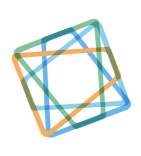Top 7 Chrome Extensions To Boost Your Productivity In 2022
March 16, 2022
Chrome extensions provide invaluable support to your web browser by making it more efficient and secure. There are a lot of things you can do with chrome extensions, from blocking on-site ads to managing organizational projects. However, multiple extensions are available on the chrome web store that serves the same purpose, making it tricky to find the best one in terms of efficiency, compatibility, and security. Listed below are the top 7 Chrome extensions to boost your productivity.
Writing concise, captivating, and easy-to-read content has never been easier. Grammarly helps you write emails, documents, personal messages, and all kinds of web content with perfect grammar and exquisite vocabulary. The free version is limited to fixing misspelled words, punctuation marks, and grammatical errors. In contrast, the premium version offers 400 different kinds of features which include vocabulary enhancement suggestions, finding plagiarism in the document, and providing citation suggestions.
If you spend a lot of time working on your computer, installing momentum in your chrome can exhilarate your on-screen time. The reason momentum is one of the best chrome extensions to boost your productivity is its functionality to provide a personalized browsing experience. With momentum, every time you open a new chrome tab you will have;
- Different photos & motivational quotes
- To-do list
- Weather updates
- Work-life balance reminders
- Organized list of saved web pages
- Bookmark bar.
Users also have the option to upgrade to Momentum Plus by paying a subscription fee. The upgraded version allows you to customize things such as the pictures, quotes, etc.
You started your day by promising yourself that you’ll be productive and the next thing you realized is that you have spent 4 hours scrolling through social media sites. You wish you had a way to block these sites once you have used them for a specific period set by you. Well, Stay Focused does exactly that. Stay Focused allows you to block an entire website, a specific page, a domain, or a path when it exceeds the time allotted. It is one of the useful Chrome extensions to boost your productivity as it manages your on-screen time and prevents you from wasting time.
If you are someone who works with 10-12 Chrome tabs simultaneously, you might have found yourself thinking of upgrading your RAM. How do we know? Well, simply because Google Chrome is not only known for its user-friendly interface and thousands of extensions but also for high RAM consumption. This is where OneTab can help. OneTab provides you with a solution to this problem by converting all your tabs into a list. When needed, you have the choice to load all the tabs at once or select and load only the ones you need. In addition to this, you can also name the list according to the type of tabs stored in it. It is an amazing extension to manage your work and keep things nice and smooth.
What’s better than finding a chrome extension that can help you with time management and is also absolutely free? Clockify is one of the chrome extensions to boost your productivity by tracking the time you spend on the web. It records the data from all the devices you use and syncs in real-time which means you can seamlessly switch between different devices and still keep a check on your web activity. In addition to this, you can also invite more people you work with and track web time together. It generates downloadable reports which can be analyzed to see if you are being efficient on the internet. There is a high degree of flexibility with this extension; you can choose when to start recording time and when to stop. You can track time for specific projects and specific web pages. Overall, it’s a great tool if you are interested in self-improvement or monitoring your work team efficiently.
If you communicate a lot using emails, you are going to love this chrome extension. As the name suggests, MailTrack tells you how the recipients of your email have reacted to it. It will tell you how many people have opened the email, what time did they open, and how many times they opened it. You can also filter emails based on the opens and then send another campaign to the people who have not opened your email. Obviously, MailTrack is not a substitute for advanced email automation purposes but it’s a great productivity tool for use in offices and for small-scale eCommerce stores.
Some jobs require people to send progress reports frequently, for example, graphic designing and video editing. If you do this kind of job, you must be looking for a chrome extension to boost your productivity by letting you simply take a screenshot and send it right away. With FireShot, you can take a screenshot of the entire web page and save the file in any format you like such as a PDF, JPEG, GIF, or PNG. You can share across the screenshot quickly via email or any other communication tool you use. Moreover, you can also select a part of the page and screenshot it. It is a quicker and easier way of taking and sharing screenshots.
Get a Custom Browser Extension Developed
All the chrome extensions listed above are useful and the best of their kind. However, if you have been looking for an extension that serves your unique business needs and you couldn’t find one, you can get a custom chrome extension developed. Here at pubGENIUS, we develop all kinds of chrome extensions at a market competitive price. We have a team of expert developers dedicated to providing quality web solutions to our clients all around the US. You can schedule a consultation with one of our team members right away and get started with your customized chrome extension to boost your productivity.