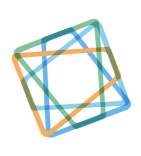Top 5 Chrome Extensions for Screen Recording
May 9, 2022
Video is the most common way of sharing information on the internet as it makes learning more convenient and engaging. Most of the time, you record a video using a camera device, but there are times when you need to record your computer screen and using a camera just doesn’t make sense. For example;
- You want to share how a certain program can be downloaded and installed
- You are a teacher and want to record the solution of a problem for your students
- You might be interested in demonstrating features and functionality of a software
- You conduct professional training on how to use a software
This is where extension browsers can be life savers!. There are a number of free chrome extensions for screen recording available on the Chrome web store that you can add to your browser in just one click. All these extensions have unique features which make screen recording easy and quick. After testing all of them, we have shortlisted the top 5 chrome extensions for screen recording. Read along to find which one is the best fit for you.
1. Screencastify
Record, trim, merge, crop, and share your videos in the easiest way possible using the most downloaded chrome extension for screen recording.
Screencastify is more than just a chrome extension for screen recording. It gives its users a wide range of options that not only help in recording and editing videos but also allows them to work interactively in group projects. It comes with a browser-based video editor which is good enough to provide you with basic video editing tools.
Recording and Editing Features
- Record screen or make a video using a webcam
- Easily trim the videos from start and end
- Merge different videos or parts of the same video
- Add text, crop, adjust blur, and use zoom in/out to make videos engaging
- Pen tools, stickers, and different mouse effects are available to help you with annotation
Sharing Features
- Upload videos directly to your YouTube channel, Google drive, Remind, Wakelet, PlayPosit, Google classroom, or save on your local memory
- Supports different formats—MP4, GIF, and MP3
- Share videos with your colleagues or audience and get read receipts
- Insert questions to gauge viewer comprehension
2. Loom
Loom provides you frictionless and high impact experience with recording, editing, and sharing videos in real-time.
Loom is one of the most downloaded chrome extensions for screen recording and has a community of more than 14 million users worldwide. It is liked by many due to its amazing features, compatibility with Google Chrome, and ease of use. Following are the salient features of Loom;
- It lets you record your screen and its internal audio; yourself and your voice via microphone all at the same time.
- It saves all your videos to a cloud that can be accessed by anyone with a link provided by you
- You will have the control to choose who sees your video and who can edit it
- Generates a transcription of your video
- You can add time-based emojis and comments to your video
- Organize your videos in an online Loom video library and access them from any device
3. Nimbus
Add watermarks and change backgrounds of your recorded videos with Nimbus.
More than 2 million people prefer Nimbus over other chrome extensions for screen recording because of its useful features. Besides recording and editing videos, there is a lot you can do with Nimbus;
- Record video of an active program running in the background
- You also get the option to customize frame rate and screen resolution
- Record yourself and the desktop screen at the same time
- It supports different formats like MP4, GIF, MP3, and WebM
- Edit, crop, and trim with a built-in video editor
- Highlight certain text and blur specific portions to hide sensitive information
- You can draw your models on a black canvas
4. Awesome
High compatibility and ease of use make Awesome one of the most trusted chrome extensions for screen recording.
Awesome has been in the market for the past 10 years which earned it the reputation for being a reliable chrome extension for screen recording. It is also known for its quick customer support and regular updates according to the changing needs of its customers. The most important features of Awesome are;
- Record a particular tab
- Add your voice to the video using a microphone
- Choose between different video dimensions; 720p, 1080p, and 4K
- It generates a shareable link instantly after the video ends so you can share it
- Capture screenshots and mark them down with editing tools
- Compatible with Google Drive
5. Droplr
Droplr lets you record, share and organize your videos in an online dashboard which you can access from anywhere.
Besides offering all the features that you will find in most of the chrome extensions for screen recording, Droplr also allows you to;
- Record yourself as you record your screen. It adds a bit of personalization to the videos which stimulates user engagement.
- Take screenshots and annotate them later using editing tools.
- Save all your recordings with screenshots to the cloud and generate a link. It saves all the progress in real-time and updates the link.
- Share files with your colleagues or friends simply by texting them the cloud-based link
- Create an online dashboard to organize all your recordings and prevent your desktop from decluttering
Get Your Custom Chrome Extension for Screen Recording!
If you have unique business needs that are not being fulfilled by any of the chrome extensions mentioned above, you are not alone. Many business owners come to us for the development of customized chrome extensions for screen recording that address their business needs.
pubGENIUS helps them by developing extensions that are more secure and free of useless bells and whistles so they can offer a faster browsing experience. You can get in touch with one of our expert developers right away by scheduling a consultation. Discuss your needs and get started with the development of your chrome extension for screen recording.